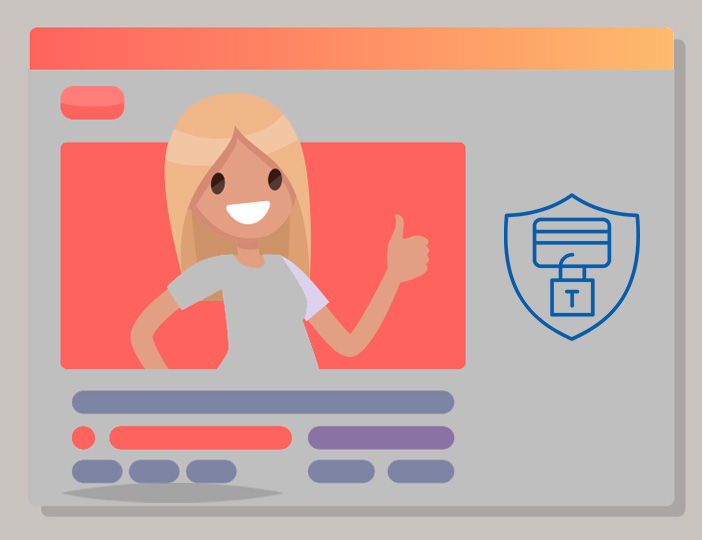Fraud Prevention
At Michigan One, your financial security is our priority. We're dedicated to equipping you with the tools and knowledge to protect your personal information and prevent fraud.
At Michigan One, your financial security is our priority. We're dedicated to equipping you with the tools and knowledge to protect your personal information and prevent fraud.
In today’s digital world, protecting your personal and financial information is more important than ever. Cybercriminals are continually developing new tactics—such as phishing scams and identity theft—to deceive individuals into disclosing sensitive data. Understanding how these threats work and knowing how to defend yourself is key to staying safe online. At M1, we’re committed to helping you recognize the warning signs and take proactive steps to protect your identity and financial well-being.
Phishing is a deceptive cybercrime tactic where attackers impersonate legitimate organizations or trusted individuals to trick victims into revealing sensitive personal information. This often includes usernames, passwords, credit card numbers, Social Security numbers, and other confidential data. These fraudulent attempts are typically carried out through seemingly authentic emails, text messages, phone calls, or fake websites designed to mimic those of reputable institutions closely. The goal is to exploit the victim’s trust and urgency, often by creating a sense of fear, reward, or the need for immediate action, leading them to compromise their security unknowingly.
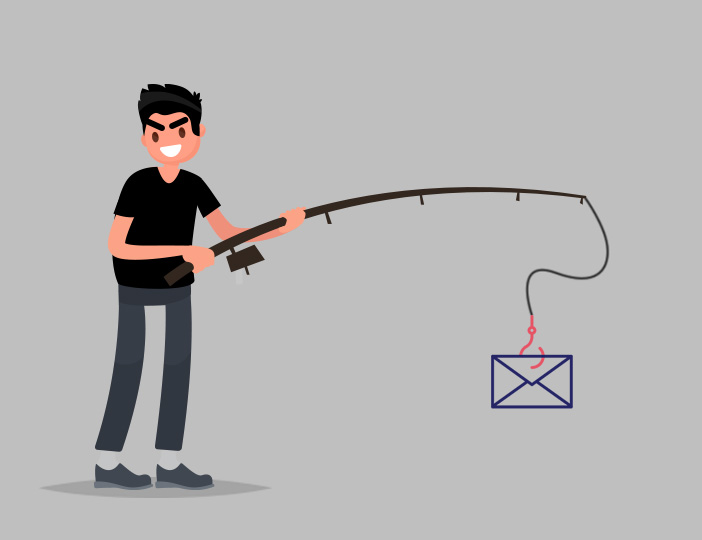
Identity theft occurs when someone unlawfully obtains and uses your personal information—such as your name, Social Security number, bank account details, or credit card information—without your consent, typically to commit fraud or other criminal activities. This can include opening new credit accounts, making unauthorized purchases, filing false tax returns, or even gaining access to medical services in your name. Victims of identity theft often face serious consequences, including financial loss, damaged credit, and the time-consuming process of restoring their identity. Because this crime can happen silently and without immediate signs, it’s essential to stay vigilant and take proactive steps to protect your personal information.